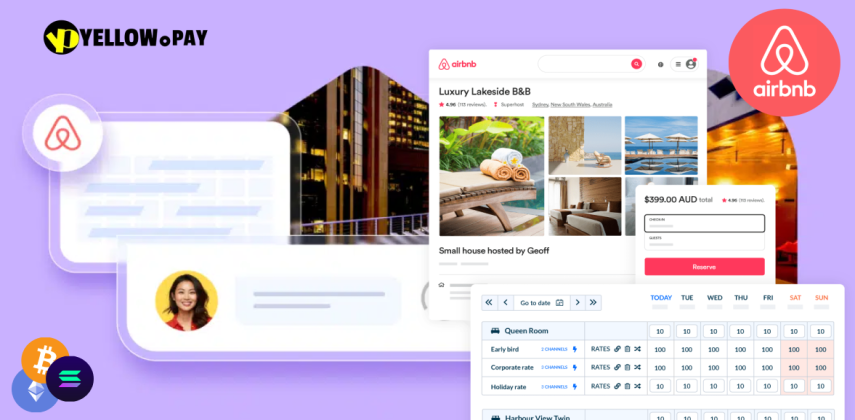Dreaming of your next Airbnb getaway but unsure how to pay without a traditional credit card? You’re not alone. As global travel booms and flexible payments become essential, more users are searching for easier ways to complete their bookings. That’s where Yellowdotpay comes in. With our fast, secure, and 3D-secure virtual credit cards, you can instantly pay for Airbnb stays—no bank account required. Whether you're a digital nomad, frequent traveler, or business owner managing travel expenses, Yellowdotpay offers smart solutions with full expense reporting, API integration, and transparent fees and charges.
Say goodbye to payment hurdles and hello to seamless online payments for Airbnb, vendor payments, and more. Our virtual card for Airbnb unlocks access to global stays, all while giving you control over your budget.
What Is Airbnb?
Airbnb serves as a global online marketplace that connects us, the travellers, with hosts offering a variety of unique accommodations. Whether you seek a cozy studio or a luxurious estate, Airbnb caters to our diverse needs.
When planning your trips, understanding Airbnb payment methods is essential. You can choose from various options, including credit cards, debit cards, and even virtual cards from Yellowdotpay. The methods streamline how to pay Airbnb, ensuring our transactions are secure and efficient.
With our flexible payment solutions, you can easily book our next adventure without hassle, allowing you to focus on our travel experiences.
How Airbnb Works: Booking, Payment, and Confirmation?
When you decide to book a stay through Airbnb, the process is straightforward and user-friendly.
Create or Log In to Your Airbnb Account
To begin, visit Airbnb.com and either create an Airbnb account or log in using your email, phone number, or social media credentials.
Choose a Listing
Browse thousands of homes, apartments, and unique stays worldwide. Use filters such as location, price, and amenities to find the perfect fit for your trip.
Submit a Reservation Request
Once you've found a place you like, submit a reservation request. Some listings offer Instant Book, allowing you to confirm the booking immediately without host approval.
Select a Payment Method
Choose your preferred payment method — Airbnb accepts major credit/debit cards, PayPal, Apple Pay (on iOS), and in some regions, virtual cards or gift cards. For long stays, you might also qualify for payment plans.
Get Confirmation
Once the host accepts your request (or you use Instant Book), you’ll receive a reservation confirmation via email and in your Airbnb account. You can then message your host, view check-in instructions, and manage your trip from your dashboard.
Benefits of Booking Through Airbnb
➤ Booking through Airbnb offers numerous advantages that enhance our travel experiences.
➤ Access to over 6 million listings worldwide, including apartments, villas, treehouses, boats, and more.
➤ Options go beyond standard hotels, making travel more personalized and memorable.
➤ Often more affordable than hotels, especially for longer stays or group bookings.
➤ Flexible nightly rates and discounts for weekly/monthly stays.
➤ Hosts provide insider tips, neighborhood guides, and sometimes even tours or cultural activities.
➤ Helps travelers experience destinations like locals.
➤ Airbnb handles all payments directly through the platform — no need to pay the host in person.
➤ Accepted payment methods include credit cards, debit cards, PayPal, Apple Pay, Google Pay, and virtual cards.
➤ Using a virtual card for Airbnb adds extra protection for online transactions, especially when paying with crypto-converted funds.
➤ Every listing features guest reviews, host ratings, and response rates, so you can make informed decisions.
➤ Airbnb penalizes fake or dishonest listings, improving trust.
➤ Includes AirCover, a free protection plan for guests covering refunds, booking support, and rebooking assistance.
➤ Hosts are also covered for property damage under Airbnb Host Guarantee.
➤ Manage bookings, chat with hosts, and access maps or check-in details directly through the Airbnb app.
➤ 24/7 support is available in case of emergencies or issues with reservations.
All Accepted Airbnb Payment Methods in 2025
Understanding the payment options available is crucial for a seamless travel experience. In 2025, Airbnb accepts various payment methods tailored to your location. Here’s a list of payment methods accepted:
1. Major credit cards (Visa, MasterCard, Discover, Maestro)
2. PayPal (where available)
4. Klarna (for those in the USA and Canada to pay over time)
Be sure to check the checkout page for what’s available in your locale. With these options, you can enjoy your travel plans without hassle and choose what's best for your finances.
How to Add or Change Your Payment Method on Airbnb
Changing or adding a payment method on Airbnb is a straightforward process that ensures you can manage your bookings as needed.
1. Log into your Airbnb account on the website or mobile app.
2. Click on your profile icon (top right) and select "Account" from the dropdown.
3. Go to the "Payments & Payouts" section in the account settings.
4. Under "Payment Methods", click on "Add Payment Method" to add a new card, PayPal, or other supported option.
5. To edit or remove an existing method, click "Edit" or "Remove" next to the current payment option.
6. Enter the details of your new payment method (credit card, debit card, virtual card, etc.).
7. Click "Save" to confirm the new payment method.
8. Your updated payment method will now be available at checkout for future Airbnb reservations.
9. You can return to this section anytime to manage or update your payment settings.
Shop Now, Pay Later: Airbnb Payment Plans Explained
Airbnb’s “Pay Part Now, Pay Later” feature lets you split the cost of your reservation into two payments — making it easier to book a trip without paying the full amount upfront. When selecting this option at checkout, you'll typically pay around 30–50% of the total cost initially, with the remaining balance charged automatically before check-in (usually a few weeks later). This plan is ideal for travelers looking to manage their budget or lock in a booking while finalizing travel funds.
In addition to Airbnb’s native split-payment feature, third-party BNPL (Buy Now, Pay Later) providers Yellowdotpay, may also be available in certain regions through Airbnb’s checkout flow. Our services allow for weekly or monthly installment options, depending on your eligibility and region. However, not all bookings qualify: long-term stays, last-minute reservations, or high-value bookings may be ineligible for these plans. If you cancel a reservation made via BNPL or “Pay in 2,” Airbnb’s standard cancellation policy applies, and refunds are processed through the original payment method — though processing timelines may differ for Yellowdotpay virtual card users.
You can easily track upcoming payments and installment schedules under the “Trips” or “Payments & Payouts” section of your Airbnb account. Notifications and emails also remind you when your next payment is due. Keeping your payment method valid and funds ready ensures smooth automatic processing and avoids booking disruptions.
How to Pay for Airbnb from Specific Countries
Payment methods on Airbnb can vary by location, so it’s important to know what’s available in your country before making a booking. Below are the most common payment options by region.
Australia: Eftpos
Belgium: Payconiq
Brazil: Elo, Hipercard, Pix
China: Alipay for Mainland China, WeChat Pay for Mainland China
Denmark: MobilePay
France: Cartes Bancaires
Finland: MobilePay
Germany: Sofort Überweisung for Germany
Ghana: MTN
India: UPI, Card, Netbanking
Indonesia: GoPay
Italy: Postepay for Italy
Kenya: M-PESA
Malaysia: FPX
Netherlands: iDEAL for the Netherlands
Norway: Vipps
Philippines: Gcash
Poland: P24
Portugal: MBWay
South Korea: Naver Pay (one-time use payment method), KakaoPay
Switzerland: Twint
Uganda: MTN
United States: Discover, Bank account
Virtual Credit Cards: Book Airbnb Securely and Anonymously
Utilizing virtual credit cards can enhance our Airbnb booking experience by providing an added layer of security and anonymity. By using a virtual card for Airbnb, you can:
1. Protect your personal information from potential fraud.
2. Easily manage spending limits for each booking.
3. Generate unique card numbers for different transactions.
4. Ensure you maintain privacy when booking accommodations.
With an Airbnb credit card, you can enjoy the convenience of online payments while safeguarding your financial data.
Airbnb and Crypto: Can You Pay with BTC or USDT?
While virtual credit cards provide a secure way to manage our Airbnb bookings, many travelers wonder about the possibility of using cryptocurrency for payments. Currently, Airbnb doesn’t directly accept Bitcoin (BTC) or Tether (USDT) as payment options.
However, you can use Airbnb gift cards purchased with cryptocurrency, effectively bridging the gap. The method allows you to leverage our digital assets while booking accommodations.
Additionally, some may ask, “Does Airbnb accept prepaid cards?” Yes, they do accept certain prepaid cards, so you can explore those options as well. Always check the payment methods available before finalizing our bookings.
Country-Specific Airbnb Payment Guidance
When booking on Airbnb, understanding country-specific payment options can significantly enhance your travel experience. Here are four essential points to consider:
Local Payment Methods: Check if local options, like Yellowdotpay, are available for easier transactions.
Currency Conversion Fees: Be aware of potential fees when using international credit cards.
Best Credit Card for Airbnb: Research which cards offer rewards or cashback for Airbnb payments.
Virtual Cards: Consider using a virtual card for added security and to manage spending.
FAQ
Are virtual credit cards (VCC) accepted on Airbnb?
Yes, Airbnb accepts virtual credit cards (VCC). Just ensure your VCC is compatible with Airbnb's payment system, has sufficient funds, and is linked to accurate personal details.
Can I pay Airbnb without a credit card?
Yes, you can! Airbnb accepts debit cards, prepaid cards, and even services like Yellowdotpay for virtual cards. Make sure your prepaid card supports online transactions.
Can I use multiple cards for one Airbnb reservation?
No, Airbnb doesn’t allow splitting payments across multiple cards. However, you can use gift cards, combine a credit card with a gift card, or explore payment plans if available.
What is the best virtual card for Airbnb?
Yellowdotpay is one of the best virtual cards for Airbnb bookings. It offers enhanced security, flexibility, and spending limits, making it a great choice for travelers.
Are there fees for using BNPL on Airbnb?
Yes, BNPL services may have fees, such as service fees, interest charges on missed payments, and late fees. Always check the terms before using BNPL for Airbnb.
Does Airbnb accept prepaid cards?
Airbnb doesn’t accept most prepaid cards directly, but you can use an Airbnb gift card to make your reservation. It’s a reliable option for those without a credit or debit card.
How do I get customer support for my virtual prepaid card?
You can reach our dedicated Yellowdotpay support team 24/7 through live chat or email. Simply log in to your account and click on the “Contact” section, or email us directly at
support@yellowdotpay.com. Our team is always ready to help with card activation, top-ups, transaction issues, and more.